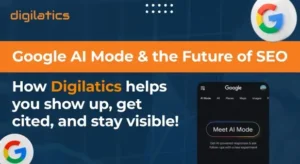Google’s business profile is one of the most sensitive digital assets, as Google puts a significant emphasis on Transparency. That’s why Google maintains the highest level of Transparency across all its platforms.
In the case of GMB, this factor becomes even more critical. Also, Google can suspend your GMB profile even if you comply with the guidelines. In that case, you must prepare yourself with all the required documents.
Suspension of GMB profiles is widespread in service area businesses as they are known as spammy categories. That’s the reason they get most of the rest where, in some cases, you are complying with the quality guidelines, and in some cases, you are not.
We have covered all the significant parts of the GMB profile and the best practices you should follow for these parts.
In this blog, you will find detailed insights into what type of content you should avoid on your GMB profile. From your business name and description to address and signage, we’ll take you through the step-by-step procedure of creating an efficiently working Google My Business profile.
That’s not it.
We will also have a discussion on the types of potential suspension you may get on your GMBs. And how to avoid or address them. By the end of this guide, you’ll also find effective practices for rebranding your GMB Profile.
So, let’s get started with
Content To Avoid On GMB Profile
You must ensure that your GMB profile is not publishing or having any content that contains fake engagement in any form or impersonation (which means you are copying someone’s features deliberately. This may include imitating their behavior, outlook, expressions, or speech – specifically if you are doing it to mock them.)
It also includes misinformation (telling any false, deceptive, or misleading data), misrepresentation, harassment, hate speech, offensive content, sharing personal information without the consent of the user, obscenity & profanity, sexually explicit content, adult-themed content, dangerous content, Illegal content, off-topic, gibberish & repetitive content, and defacement & mischief.
Business Name
You must accurately represent your business name to help customers find your business online. Your business name should reflect what it is in the real world. It should be the same as you mention consistently on your storefront, website, stationery, and what it’s popularly known to customers.
Even if your business is located in many locations, you must only use the exact name. Many individuals and their sites, their target keywords, and other stuff in the name to get more visibility, and all these practices are against the quality guidelines.
There are some conditions in their exception, but there are very few, and in most cases, it is ultimately a violation, so one should avoid doing these things.
You can click on the Google Official document on Google Business Profile to see what practices are allowed and what are not for the name section in the GMB profile.
Business Description
Be upfront and honest about the information you provide for your business. And focus on relevant and valuable content so your customers can better understand your business.
You must not include these types of content in your GMB business description section.
- Showing any low-quality, irrelevant, or intrusive type of content. This may include misspellings, the use of gimmicky characters, or any gibberish writing, etc.
- You can focus on your business’s special deals like promotions, prices, and sales offers. But your descriptions’ content should not mention it, e.g. Everything on sale, and Get Home Inspection for just $150!
- Don’t show or type any types of links.
Address
Describe your business location using an accurate address and service area. P.O. boxes or mailboxes located at remote locations need to be revised.
Consider These Factors for Your Google My Business Profile Address
- Your business profile should be for your actual and ground location.
- It should mention details like suite numbers, floors, building numbers, etc. You can mention information like cross-streets and nearby landmarks in your official areas. You must add your office’s street address to pinpoint the exact location.
- You can only list your office as a co-working space if it maintains clear signage. It should get customers at that location during business hours. And should have business staff and employees during those hours.
- Cover your business address from your customers if you are running a service area business.
- Don’t make more than one page for each business location – no matter a single or multiple accounts.
- If your business shows its address on Google, you must maintain a fixed signage of your name at their address.
- Feel free to mark your company’s location on the map manually. If your location lacks a street number. Or say the system is unable to locate it.
- Service-area businesses are the ones that serve customers at their ground presence. Such companies need a single profile dedicated to their central office. And a site for the designated area of service. You cannot specify such a business as a “virtual” office unless it’s staffed and open to customers at the physical location during business hours.
- Hybrid service-area businesses (A Hybrid Business is a company with a storefront with a physical store/location that customers come to, they have permanent signage, and their employees are staffed at their site during stated business hours.)
If you own a hybrid service-area business, you can show your storefront address and appoint a service area on your business profile. Take a scenario of you serving customers at your physical address. You would definitely set up a service area for that.
In this case, you must staff your business location with your team. So you can receive customers during your allocated hours. Now, let’s say they need fixed signage at their location.
- By the way, Google doesn’t consider vinyl signs permanent signage.
- Some service businesses have different locations—different service areas and staff at each site. In such a scenario, you will be allowed to carry one profile for each of your places.
However, the overall service area of your profile and the area of your business origin must have an approximate 2 hours of driving distance. Larger service areas may also be a good option for some companies.
Business Hours
The business hours you offer should be regular operational hours that are customer-facing. It doesn’t bother if you run your seasonal hours as your current, normal ones according to your needs. You can also define your specific working hours for special days like holidays or festivities.
Website & Phone
The contact number you provide must be connected to your business location. Or you should have a website that represents your business location.
Factors to Consider for Your Website and Phone Number
- Rather than going for a central call center helpline number, always use a local phone number.
- Don’t put URLs or phone numbers to refer or redirect your users to landing pages. Also, don’t provide phone numbers that are not of your actual business, including the pages you create on social media sites.
- Confirm that your given phone number is under your business’s active control.
Category
Categories will help your customers to find accurate and specific results for all the services they want. Verify these points to keep your business information true and live.
- Try using fewer categories to define your business’ core from the list provided.
- Choose specific categories, but they should be representative of your primary business.
Guidelines for Business with Multiple Chains or Locations
Maintain consistent names and categories across all your business locations to be easily found on Search engine result pages (SERPs) and Google Maps.
Name Consistency
All locations must have the same name unless the business’s real-world representation consistently varies from place to site. If all your areas provide the same service, they will have the same category.
If your business locations are within the same country, they must have the same names for all these areas. For example: Total House Inspection locations should only use the word Total House Inspection rather than Total House Home Inspection or Total House Inspection Rochester Hills.
There are two exceptions to this policy.
- Suppose you have multiple types of businesses, sub-brands, numerous departments, or various operations such as retail and wholesale. In that case, they may also have a distinct name so long as it is consistently applied to all business locations.
- Suppose some of your locations consistently use a different name on their storefront, website, or stationery. In that case, these locations can use this other name.
Category Consistency
You must provide the category that best shows your business for all its locations. Suppose you have multiple types of sites (e.g., sub-brands, numerous departments, or various operations such as retail, distribution center, and office). In that case, this rule only applies within each of these sub-groups.
- All Total House Inspection locations have the category Home Inspector.
Two or more brands at the exact location
You don’t need to combine your brand names into a single business profile if your business location has two or more brands. You can rather pick one brand name for your business profile.
What if both of the brands are working independently?
Well, no matter if they are at the same location, you can use a separate profile for each brand.
- For multiple virtual food brands at the exact location, refer to the food-specific guidelines in the Virtual food brands section below.
- If your business sells another brand’s product(s) or service(s), use only the company’s name, excluding the name of the brand being sold, which can’t have a Business Profile for this location.
- However, suppose the business is an authorized and fully dedicated seller of the branded product or service, sometimes known as a “franchisee.” In that case, you may use the underlying brand name to create the Business Profile.
GMB Profile Suspension Issue
GMB Profile suspension is not a rare phenomenon, as Google always tries to ensure that the information available on its platform is up-to-date and credible. That’s why Google reviews GMB profiles so often.
That’s why you have to make sure that the information you have added to your Google My Business profile is accurate and correct; otherwise, if Google sees any conflict of information related to your brand across other websites, such as directory websites, your GMB profile will be at a high risk of getting Soft suspension or even a hard suspension in a worst case.
Types Of GMB Profile Suspension
Soft Suspension
It means your business has been considered “unverified” for whatever reasons. No matter if you are seeing your listing on Google and Google Maps. It shows you a suspension notice as soon as you enter your GMB account. You cannot manage your account unless you provide evidence of verification.
Hard Suspension
That’s where it gets challenging. It becomes hard to dodge the bullet when Google has already decided that your listing is against their guidelines or ineligible. If you get a hard suspension when logging in to your account, you’ll not have time to call up your listing record. And you’ll eventually get a removal notification.
Manager Account Suspension
Your GMB account has two types of suspensions. The first is manager account suspension, and the other is owner account suspension. The former takes away a manager’s authority to work with a listing. But the listing remains unaffected.
Owner Account Suspension
The other suspension is for the owner’s account. It will completely expel an owner’s Google account. This way, all your listings, along with its reviews, will be removed. You can successfully restore your account with its listing, but all your customer reviews will be lost.
Common Reasons Causing GMB Profile Suspension
- Errors or different versions of your business name may be present online.
- Several businesses assert that they operate from your address.
- Any updates to your address, category, name, website, or phone number showing on your listing.
- If the name, address, and phone number (NAP) on your GMB page don’t align with the information found on directory listings. Just be firm to be consistent with GMB, but don’t worry too much about precise abbreviations, phone formatting, suite numbers, and other elements.
- Many listings for the same location or business.
- Keyword stuffing to artificially boost your ranking on SERPs.
- Your business is designated as a service-area business. But you forgot to turn off your physical address. Home service businesses already have high associated risks.
Solving GMB Suspension Issue (Reinstatement Process)
Before proceeding with the GMB Profile suspension issue, it is essential to thoroughly review the GMB profile to see any area that is violating the Google quality guidelines, such as Business name, Business description, address, and so on, to make sure your profile is complying with Google quality standards after you are sure that your profile is without any errors you can proceed with the account reinstatement process.
Soft Suspension Issue
Take a start by opening a new Google account to address a soft suspension. And then reclaim your listing. You will need to go through the verification process in which you have to record and send a video using the GMB platform.
We will later tell you the complete process to make an ideal video for the verification process. We will ensure you meet all guidelines and resolve the issue that caused the suspension.
Hard Suspension Issue
To lift a stiff suspension, submit a local business reinstatement request. Then, you can resolve the issue in a snap once you can access your listing again.
Google frequently requests evidence of your business information. This may include your business ownership, physical location, and legality. You might need to provide the following:

Image Source: Google GBP policies and guidelines
- A utility bill showing a similar billing address and business name as mentioned in your GMB.
- Your business’s legal documentation shows the same address and business name as registered in your business license or tax form.
- Documentation validating the physical address. For instance, an image of the storefront displays both signage and the address. It may also include a suite number.
- The URL of your GMB listing’s dashboard to verify the details in the business profile.
To match your business name on your signage, you must update it on your GMB listing. Google advises uploading a photo of the company signage to your profile or an image of your building’s directory if you share a building space.
Not only that. You can also consider removing account access from users involved in activities prohibited by Google. For instance, keyword stuffing or review gating.
Rebranding The Google My Business Profile
Your business profile can qualify for rebranding. That’s what we call it for changing a name without creating a new business profile. This applies when you make a minor name adjustment while keeping the proper nouns and services offered in your business name unchanged. And the business category will remain the same.
- You could be qualified for rebranding even if your business has multiple locations and has undergone a name change.
- If your business fulfills the rebranding criteria mentioned above, you can modify your business name when updating your business information.
The Bottom Line
Do you want to create and maintain a strong Google My Business (GMB) profile for your service-area business (SAB)? Well, who wouldn’t want that?
Here’s the tip!
You just need to pay attention to details.
Together, Google’s commitment to transparency and sensitivity of GMB profiles demands that businesses operate with integrity. That is what we helped you through this blog.
This comprehensive guideline has covered essential aspects of GMB profiles. We discussed everything from content restrictions to specific requirements for business whereabouts. Including the descriptions, names, addresses, websites, phone numbers, hours, categories, and considerations for businesses with multiple locations or chains. So you can maintain a trusted online presence that aligns with Google standards.
We also talked in depth about the GMB profile and its complete guidelines for service area businesses. We also navigated the potential suspension issues and how to avoid them.
The risks of soft and hard GMB profile suspension are ever-green. Due to Google’s constant efforts to ensure accurate and credible information. This article has outlined common reasons leading to suspensions. Such as errors in business information, conflicting details across online platforms, and violation of quality guidelines.
Your business can maintain a strong online presence by identifying these potential pitfalls. We also explained the restoration process for soft and hard suspensions in detail. The best way for you to maintain your business presence is to focus on providing accurate information and verification.
You also have valuable insights into creating a video for the verification process now. It’s a critical step in resolving soft suspensions. What’s more? This guide was also helpful in providing practical advice for businesses that are considering rebranding. That, too, is within their GMB profile, emphasizing your eligibility criteria for the rebranding process.
By acting upon these guidelines, you can enhance your business’s online presence and authority in the digital world.
But what to do next?
Once you understand and observe these comprehensive GMB guidelines for optimizing your GMB profile and your SAB, you can jump to the next action step. Moving next, you can thoroughly review your GMB profile, cross-referencing it with these guidelines. After a thorough review, you can update your GMB profile according to the mentioned guidelines.
After that, you can audit your content and eliminate anything violating the GMB regulations. Verify your business name and category accurately across all your business locations. Also, assess the address and service areas in detail.
Pay special attention to Google’s criteria for permanent signage if you run a storefront. Your employees and staff should be present during your official business hours. After that, verify your contact information and website. Review your business hours and categories. And address any suspension issues and implement video verification.
This article contains every point step-by-step. By taking these proactive steps, you can save your business’s GMB profile from any violation and, ultimately, suspension. Scroll up to understand it precisely.